Excel VBAの覚え書([セルの書式設定]-[塗りつぶし](Interiorプロパティ)編)
■RangeオブジェクトのInteriorプロパティ
セルの塗りつぶし処理を行う場合、Interiorオブジェクトのプロパティを使用します。
Interiorオブジェクトは、RangeオブジェクトのInteriorプロパティで取得します。
Interiorプロパティの詳細
Microsoftのサイトで「Interiorプロパティ」を調べると、以下のように記載されています。
- 指定されたオブジェクトの内部を表すInteriorオブジェクトを返します。
また、オブジェクト・ブラウザでInteriorプロパティを参照すると以下のように定義されており、何も引数を指定することなく、Interiorオブジェクトを取得できることがわかります。
- Property Interior As Interior
■Interiorオブジェクトの詳細
Interiorオブジェクトのプロパティは下表の通りです(メソッドはありません)。
(Interiorオブジェクトのプロパティ)
| Applicationプロパティ(読み取り専用) | |||||||||||
| 説明 | Applicationオブジェクト(Excel)を取得 | ||||||||||
| 定義 | Property Application() As Application | ||||||||||
| Colorプロパティ | |||||||||||
| 説明 | 塗りつぶしの色をRGB値で設定/取得 | ||||||||||
| 定義 | Property Color() As Variant | ||||||||||
| ColorIndexプロパティ | |||||||||||
| 説明 | 塗りつぶしの色をカラー・パレットのインデックスで設定/取得
(※)カラー・パレット番号またはXlColorIndex列挙体を使用可能。 |
||||||||||
| 定義 | Property ColorIndex() As Variant | ||||||||||
| Creatorプロパティ(読み取り専用) | |||||||||||
| 説明 | オブジェクトを作成したアプリケーションの整数値を取得
(※)XlCreator列挙体は、以下の値のみ。 |
||||||||||
| 定義 | Property Creator() As XlCreator | ||||||||||
| Gradientプロパティ(読み取り専用) | |||||||||||
| 説明 | LinearGradientオブジェクトまたはRectangularGradientオブジェクトを取得
(※)PatternプロパティでxlPatternLinearGradient(線形グラデーション)を設定した場合はLinearGradientオブジェクト、xlPatternRectangularGradient(四角形グラデーション)を設定した場合はRectangularGradientオブジェクトが取得可能。 |
||||||||||
| 定義 | Property Gradient() As Object | ||||||||||
| InvertIfNegativeプロパティ | |||||||||||
| 説明 | 項目のパターンを反転するかどうかを設定/取得 | ||||||||||
| 定義 | Property InvertIfNegative() As Variant | ||||||||||
| Parentプロパティ(読み取り専用) | |||||||||||
| 説明 | 指定されたオブジェクトの親オブジェクトを取得 | ||||||||||
| 定義 | Property Parent() As Object | ||||||||||
| Patternプロパティ | |||||||||||
| 説明 | パターンを設定/取得
(※)XlPattern列挙体は、以下の通り。 |
||||||||||
| 定義 | Property Pattern() As XlPattern | ||||||||||
| PatternColorプロパティ | |||||||||||
| 説明 | パターンの色をRGB関数で設定/取得 | ||||||||||
| 定義 | Property PatternColor() As Variant | ||||||||||
| PatternColorIndexプロパティ | |||||||||||
| 説明 | パターンの色をカラー・パレットのインデックスで設定/取得
(※)XlColorIndex列挙体は、以下の通り。 |
||||||||||
| 定義 | Property PatternColorIndex() As XlColorIndex | ||||||||||
| PatternThemeColorプロパティ | |||||||||||
| 説明 | テーマの色パターンを設定/取得 | ||||||||||
| 定義 | Property PatternThemeColor() As Variant | ||||||||||
| PatternTintAndShadeプロパティ | |||||||||||
| 説明 | 濃色と網掛けパターンを設定/取得 | ||||||||||
| 定義 | Property PatternTintAndShade() As Variant | ||||||||||
| ThemeColorプロパティ | |||||||||||
| 説明 | 指定したオブジェクトに適用する配色のテーマの色を設定/取得
(※)XlThemeColor列挙体は、以下の通り。 |
||||||||||
| 定義 | Property ThemeColor() As Variant | ||||||||||
| TintAndShadeプロパティ | |||||||||||
| 説明 | 色を明るく、または暗くする単精度浮動小数点型(Single)の値を設定/取得 | ||||||||||
| 定義 | Property TintAndShade() As Variant | ||||||||||
■LinearGradientオブジェクト、RectangularGradientオブジェクトの詳細
InteriorオブジェクトのPatternプロパティで、xlPatternLinearGradient(線形グラデーション)を設定した場合はLinearGradientオブジェクト、xlPatternRectangularGradient(四角形グラデーション)を設定した場合はRectangularGradientオブジェクトが作られ、InteriorオブジェクトのGradientプロパティで取得可能です。
LinearGradientオブジェクトおよびRectangularGradientオブジェクトのプロパティは下表の通りです(メソッドはありません)。
(LinearGradientオブジェクトおよびRectangularGradientオブジェクトのプロパティ)
| Applicationプロパティ(読み取り専用) | |||||||||||
| 説明 | Applicationオブジェクト(Excel)を取得 | ||||||||||
| 定義 | Property Application() As Application | ||||||||||
| ColorStopsプロパティ(読み取り専用) | |||||||||||
| 説明 | ColorStopsコレクションを取得
(※)ColorStopsコレクションおよびColorStopオブジェクトは、LinearGradientオブジェクトまたはRectangularGradientオブジェクトの色設定を行うためのオブジェクト。 |
||||||||||
| 定義 | Property ColorStops As ColorStops | ||||||||||
| Creatorプロパティ(読み取り専用) | |||||||||||
| 説明 | オブジェクトを作成したアプリケーションの整数値を取得
(※)XlCreator列挙体は、以下の値のみ。 |
||||||||||
| 定義 | Property Creator() As XlCreator | ||||||||||
| Degreeプロパティ(LinearGradientオブジェクトのみ) | |||||||||||
| 説明 | 線形グラデーションの角度を設定/取得 | ||||||||||
| 定義 | Property Degree As Double | ||||||||||
| Parentプロパティ(読み取り専用) | |||||||||||
| 説明 | 指定されたオブジェクトの親オブジェクトを取得 | ||||||||||
| 定義 | Property Parent() As Object | ||||||||||
| RectangleBottomプロパティ(RectangularGradientオブジェクトのみ) | |||||||||||
| 説明 | 四角形グラデーションの下位置を設定/取得 | ||||||||||
| 定義 | Property RectangleBottom As Double | ||||||||||
| RectangleLeftプロパティ(RectangularGradientオブジェクトのみ) | |||||||||||
| 説明 | 四角形グラデーションの左位置を設定/取得 | ||||||||||
| 定義 | Property RectangleLeft As Double | ||||||||||
| RectangleRightプロパティ(RectangularGradientオブジェクトのみ) | |||||||||||
| 説明 | 四角形グラデーションの右位置を設定/取得 | ||||||||||
| 定義 | Property RectangleRight As Double | ||||||||||
| RectangleTopプロパティ(RectangularGradientオブジェクトのみ) | |||||||||||
| 説明 | 四角形グラデーションの上位置を設定/取得 | ||||||||||
| 定義 | Property RectangleTop As Double | ||||||||||
■ColorStopsコレクション、ColorStopオブジェクトの詳細
ColorStopsコレクションおよびColorStopオブジェクトは、線形グラデーションと四角形グラデーションの色設定を行うためのオブジェクトで、LinearGradientオブジェクトまたはRectangularGradientオブジェクトのColorStopsプロパティで取得可能です。
ColorStopsコレクション、ColorStopオブジェクトのメソッドおよびプロパティは下表の通りです。
(ColorStopsコレクション、ColorStopオブジェクトのメソッドおよびプロパティ)
| Addメソッド(ColorStopsコレクションのみ) | |||||||||||
| 説明 | ColorStopsコレクションにColorStopオブジェクトを追加する | ||||||||||
| 定義 | Function Add(Position As Double) As ColorStop | ||||||||||
| Applicationプロパティ(読み取り専用) | |||||||||||
| 説明 | Applicationオブジェクト(Excel)を取得 | ||||||||||
| 定義 | Property Application() As Application | ||||||||||
| Clearプロパティ(ColorStopsコレクションのみ) | |||||||||||
| 説明 | ColorStopsコレクションをクリアする | ||||||||||
| 定義 | Sub Clear() | ||||||||||
| Colorプロパティ(ColorStopオブジェクトのみ) | |||||||||||
| 説明 | ColorStopの色を設定/取得 | ||||||||||
| 定義 | Property Color As Variant | ||||||||||
| Countプロパティ(読み取り専用)(ColorStopsコレクションのみ) | |||||||||||
| 説明 | ColorStopオブジェクトの数を取得 | ||||||||||
| 定義 | Property Count As Long | ||||||||||
| Creatorプロパティ(読み取り専用) | |||||||||||
| 説明 | オブジェクトを作成したアプリケーションの整数値を取得
(※)XlCreator列挙体は、以下の値のみ。 |
||||||||||
| 定義 | Property Creator() As XlCreator | ||||||||||
| Deleteメソッド(ColorStopオブジェクトのみ) | |||||||||||
| 説明 | ColorStopsコレクションからColorStopオブジェクトを削除する | ||||||||||
| 定義 | Sub Delete() | ||||||||||
| Itemメソッド(ColorStopsコレクションのみ) | |||||||||||
| 説明 | ColorStopsコレクションから指定したColorStopオブジェクトを取り出す | ||||||||||
| 定義 | Function Item(Index) As ColorStop | ||||||||||
| Parentプロパティ(読み取り専用) | |||||||||||
| 説明 | 指定されたオブジェクトの親オブジェクトを取得 | ||||||||||
| 定義 | Property Parent() As Object | ||||||||||
| Positionプロパティ(ColorStopオブジェクトのみ) | |||||||||||
| 説明 | ColorStopの位置を設定/取得 | ||||||||||
| 定義 | Property Position As Double | ||||||||||
| ThemeColorプロパティ(ColorStopオブジェクトのみ) | |||||||||||
| 説明 | ColorStopオブジェクトのテーマの色を設定/取得 | ||||||||||
| 定義 | Property ThemeColor As Long | ||||||||||
| TintAndShadeプロパティ(ColorStopオブジェクトのみ) | |||||||||||
| 説明 | ColorStopオブジェクトの濃淡や網掛けの値を設定/取得 | ||||||||||
| 定義 | Property TintAndShade As Variant | ||||||||||
■Interiorオブジェクトの使用方法
セルを塗りつぶす

InteriorオブジェクトのColorプロパティにRGB関数で値を設定することにより、セルを塗りつぶすことができます。
- sht.UsedRange.Interior.Color = RGB(128, 128, 128)
カラー・パレットに定義されている色であれば、InteriorオブジェクトのColorIndexプロパティでも設定可能です。
- sht.UsedRange.Interior.ColorIndex = 16
セルに網掛け(パターン)を設定する
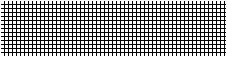
InteriorオブジェクトのPatternプロパティにXlPattern列挙体を設定することにより、セルに網掛け(パターン)を設定することができます。
- sht.UsedRange.Interior.Pattern = xlPatternGrid
InteriorオブジェクトのPatternColorプロパティを併せて使用すれば、色を設定することができます。
- sht.UsedRange.Interior.PatternColor = RGB(128, 128, 128)
カラー・パレットに定義されている色であれば、InteriorオブジェクトのPatternColorIndexプロパティでも設定可能です。
- sht.UsedRange.Interior.PatternColorIndex = 16
セルに塗りつぶし効果(線形グラデーション)を設定する

InteriorオブジェクトのPatternプロパティにxlPatternLinearGradientを設定することにより、セルに線形グラデーションを設定することができます。
- sht.UsedRange.Interior.Pattern = xlPatternLinearGradient
セルに塗りつぶし効果(四角形グラデーション)を設定する

InteriorオブジェクトのPatternプロパティにxlPatternRectangularGradientを設定することにより、セルに四角形グラデーションを設定することができます。
- sht.UsedRange.Interior.Pattern = xlPatternRectangularGradient
出版社:インプレス
発売日:2022/3/23
単行本(ソフトカバー):A5判/912ページ
出版社:技術評論社
発売日:2021/1/9
単行本(ソフトカバー):A5判/800ページ
出版社:技術評論社
発売日:2019/11/25
単行本(ソフトカバー):B5変形判/576ページ





ディスカッション
コメント一覧
まだ、コメントがありません