Excel VBAでファイル解析(M4Aファイル、MP4ファイル編)
■M4AファイルとMP4ファイルの概要
M4Aファイルは音声データを記録するファイル形式の一つで、MPEG-4規格で定められたMP4ファイル形式を音声用にApple社が独自に拡張したもの。AAC形式またはApple Lossless(ALAC)形式で圧縮した音声データを収録できます。
MP4はMPEG-4規格の一部として策定された、動画や音声などを記録するためのファイル形式(コンテナ・フォーマット)の一つで、Apple社がQuickTime技術の一部として開発したMOVファイル形式を基に策定されたものです。
結果的にM4AファイルはMP4ファイルの仕様を拡張した形になっていますので、先にMP4ファイルの仕様を説明した後、M4Aファイル固有の仕様を説明します。
なお、それぞれの規格で定められている内容は多岐に亘りますので、本稿ではタグ情報(「アルバム名」「年」「トラック番号」「アーティスト名」「曲名」「添付画像」)を取出すことに目的を絞って説明します。
MP4ファイルの仕様
MP4ファイルはBOXの集合体となっており、さまざまなBOXが定義されています。
BOXの基本構造は以下の通りシンプルな形ですが、BOXの種類毎に「data」の内容が異なるうえ、BOXがネストした形で構成されている(「data」部分に別のBOXが含まれている)ため、ファイルの中身を解析するためにはBOXの種類や構造を意識する必要があります。
(BOXの基本構造)
| オフセット | 長さ | 説明 |
|---|---|---|
| 0 | 4 | size |
| 4 | 4 | type |
| 8 | 可変長 | data |
MP4の規格で定められているBOXの種類は、下表の通りです。
⇒詳細はMPEGのサイト(mpeg.chiariglione.org)で開示されている、以下の規格書を参照して下さい。
- ISO/IEC 14496-12 5th edition
- Information technology-Coding of audio-visual objects-
- Part 12:ISO base media file format
(BOXの種類)
| Box types | Spec | |||||||||||
|---|---|---|---|---|---|---|---|---|---|---|---|---|
| ftyp | 4.3 file type and compatibility | |||||||||||
| pdin | 8.1.3 progressive download information | |||||||||||
| moov | 8.2.1 container for all the metadata | |||||||||||
| mvhd | 8.2.2 movie header, overall declarations | |||||||||||
| trak | 8.3.1 container for an individual track or stream | |||||||||||
| tkhd | 8.3.2 track header, overall information about the track | |||||||||||
| tref | 8.3.3 track reference container | |||||||||||
| trgr | 8.3.4 track grouping indication | |||||||||||
| edts | 8.6.4 edit list container | |||||||||||
| elst | 8.6.6 an edit list | |||||||||||
| mdia | 8.4 container for the media information in a track | |||||||||||
| mdhd | 8.4.2 media header, overall information about the media | |||||||||||
| hdlr | 8.4.3 handler, declares the media (handler) type | |||||||||||
| minf | 8.4.4 media information container | |||||||||||
| vmhd | 8.4.5.2 video media header, overall information (video track only) | |||||||||||
| smhd | 8.4.5.3 sound media header, overall information (sound track only) | |||||||||||
| hmhd | 8.4.5.4 hint media header, overall information (hint track only) | |||||||||||
| nmhd | 8.4.5.5 Null media header, overall information (some tracks only) | |||||||||||
| dinf | 8.5 data information box, container | |||||||||||
| dref | 8.7.2 data reference box, declares source(s) of media data in track | |||||||||||
| stbl | 8.5 sample table box, container for the time/space map | |||||||||||
| stsd | 8.5.2 sample descriptions (codec types, initialization etc.) | |||||||||||
| avc1 | ISO/IEC 14496-15 AVC file format | |||||||||||
| avcC | ISO/IEC 14496-15 AVC file format | |||||||||||
| stts | 8.6.1.2 (decoding) time-to-sample | |||||||||||
| ctts | 8.6.1.3 (composition) time to sample | |||||||||||
| cslg | 8.6.1.4 composition to decode timeline mapping | |||||||||||
| stsc | 8.7.4 sample-to-chunk, partial data-offset information | |||||||||||
| stsz | 8.7.3.2 sample sizes (framing) | |||||||||||
| stz2 | 8.7.3.3 compact sample sizes (framing) | |||||||||||
| stco | 8.7.5 chunk offset, partial data-offset information | |||||||||||
| co64 | 8.7.5 64-bit chunk offset | |||||||||||
| stss | 8.6.2 sync sample table | |||||||||||
| stsh | 8.6.3 shadow sync sample table | |||||||||||
| padb | 8.7.6 sample padding bits | |||||||||||
| stdp | 8.7.6 sample degradation priority | |||||||||||
| sdtp | 8.6.4 independent and disposable samples | |||||||||||
| sbgp | 8.9.2 sample-to-group | |||||||||||
| sgpd | 8.9.3 sample group description | |||||||||||
| subs | 8.7.7 sub-sample information | |||||||||||
| saiz | 8.7.8 sample auxiliary information sizes | |||||||||||
| saio | 8.7.9 sample auxiliary information offsets | |||||||||||
| udta | 8.10.1 user-data | |||||||||||
| meta | QuickTime File Format Specification | |||||||||||
| hdlr | QuickTime File Format Specification | |||||||||||
| ilst | QuickTime File Format Specification | |||||||||||
| mvex | 8.8.1 movie extends box | |||||||||||
| mehd | 8.8.2 movie extends header box | |||||||||||
| trex | 8.8.3 track extends defaults | |||||||||||
| leva | 8.8.13 level assignment | |||||||||||
| moof | 8.8.4 movie fragment | |||||||||||
| mfhd | 8.8.5 movie fragment header | |||||||||||
| traf | 8.8.6 track fragment | |||||||||||
| tfhd | 8.8.7 track fragment header | |||||||||||
| trun | 8.8.8 track fragment run | |||||||||||
| sbgp | 8.9.2 sample-to-group | |||||||||||
| sgpd | 8.9.3 sample group description | |||||||||||
| subs | 8.7.7 sub-sample information | |||||||||||
| saiz | 8.7.8 sample auxiliary information sizes | |||||||||||
| saio | 8.7.9 sample auxiliary information offsets | |||||||||||
| tfdt | 8.8.12 track fragment decode time | |||||||||||
| mfra | 8.8.9 movie fragment random access | |||||||||||
| tfra | 8.8.10 track fragment random access | |||||||||||
| mfro | 8.8.11 movie fragment random access offset | |||||||||||
| mdat | 8.2.2 media data container | |||||||||||
| free | 8.1.2 free space | |||||||||||
| skip | 8.1.2 free space | |||||||||||
| udta | 8.10.1 user-data | |||||||||||
| cprt | 8.10.2 copyright etc. | |||||||||||
| tsel | 8.10.3 track selection box | |||||||||||
| strk | 8.14.3 sub track box | |||||||||||
| stri | 8.14.4 sub track information box | |||||||||||
| strd | 8.14.5 sub track definition box | |||||||||||
| meta | 8.11.1 metadata | |||||||||||
| hdlr | 8.4.3 handler, declares the metadata (handler) type | |||||||||||
| dinf | 8.5 data information box, container | |||||||||||
| dref | 8.7.2 data reference box, declares source(s) of metadata items | |||||||||||
| iloc | 8.11.3 item location | |||||||||||
| ipro | 8.11.5 item protection | |||||||||||
| sinf | 8.12.1 protection scheme information box | |||||||||||
| frma | 8.12.2 original format box | |||||||||||
| schm | 8.12.5 scheme type box | |||||||||||
| schi | 8.12.6 scheme information box | |||||||||||
| iinf | 8.11.6 item information | |||||||||||
| xml | 8.11.2 XML container | |||||||||||
| bxml | 8.11.2 binary XML container | |||||||||||
| pitm | 8.11.4 primary item reference | |||||||||||
| fiin | 8.13.2 file delivery item information | |||||||||||
| paen | 8.13.2 partition entry | |||||||||||
| fire | 8.13.7 file reservoir | |||||||||||
| fpar | 8.13.3 file partition | |||||||||||
| fecr | 8.13.4 FEC reservoir | |||||||||||
| segr | 8.13.5 file delivery session group | |||||||||||
| gitn | 8.13.6 group id to name | |||||||||||
| idat | 8.11.11 item data | |||||||||||
| iref | 8.11.12 item reference | |||||||||||
| meco | 8.11.7 additional metadata container | |||||||||||
| mere | 8.11.8 metabox relation | |||||||||||
| styp | 8.16.2 segment type | |||||||||||
| sidx | 8.16.3 segment index | |||||||||||
| ssix | 8.16.4 subsegment index | |||||||||||
| prft | 8.16.5 producer reference time | |||||||||||
M4Aファイルの仕様
MP4ファイルのBOX一覧(前掲の表)の中に「QuickTime File Format Specification」と書かれているBOXがありますが、その中の1つである『ilst』の中にタグ情報を保有しています。
タグ情報はMP4ファイルのBOXと同様の形式で格納されており、主な項目は下表の通りです。
⇒詳細はAppleのサイト(QuickTime File Format Specification)を参照して下さい。
(QuickTime File Formatでは、BOXのことをAtomと呼んでいるので注意して下さい)
(User data list entry types)
| List entry type | 説明 |
|---|---|
| '©alb’ | アルバム名 |
| '©day’ | 年 |
| 'trkn’ | トラック番号 |
| '©ART’ | アーティスト名 |
| '©nam’ | 曲名 |
| 'covr’ | 添付画像 |
(注)List entry typeの中の『©(著作権マーク)』の文字コードは『&HA9』となっており、ISO 8859-1では『©(著作権マーク)』ですが、JIS X 0201では『ゥ(カナ小文字のゥ)』になります。
■M4Aファイル(またはMP4ファイル)のBOXをExcelシートに一覧表示する処理
M4Aファイル(またはMP4ファイル)を読み込み、BOXの一覧をExcelシートに表示するプログラムです。
BOXの階層構造を把握しやすくするため、階層が深くなる毎にBox typeを右にずらして表示しています(下図参照)。
⇒サンプル・プログラムで使用している、Binary Fileクラスの詳細については、Excel VBAでファイル解析(事前準備編)を参照して下さい。
(実行結果イメージ)
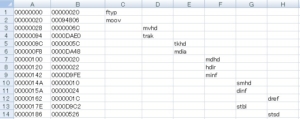
処理の概要
処理の流れは以下の通りです。
①Binary Fileオブジェクトをインスタンス化し、M4Aファイル(またはMP4ファイル)を読み込み
②M4Aファイル(またはMP4ファイル)を先頭から順に解析し、必要な情報を取得してExcelシートにセット
③使用済のオブジェクトを破棄
サンプル・プログラム
行番号7でBinary Fileオブジェクトをインスタンス化し、行番号8でM4Aファイルを読み込んだ後、階層に応じてBOX-IDをずらして表示するため、BOXの取得処理をサブルーチン化し、再帰的に呼び出しています。
サブルーチンの中は、行番号19でlevel(次元数)のカウント・アップ、行番号20~51で繰返し処理、行番号52でlevel(次元数)のカウント・ダウンを行っています。
行番号25~29が「ilst」の中のデータ(タグ情報)を読み出す処理、行番号33~40がBOXがネストしているケースの処理、行番号42~46が最下層のBOXに関する処理です。
- Dim sht, bf As Object
- Dim rcnt, level As Long
- Private Sub Sample1()
- Set sht = ActiveSheet
- sht.Cells.NumberFormatLocal = “@"
- Set bf = New BinaryFile
- bf.InputFile (“C:\work\xxx.m4a")
- rcnt = 0
- level = 0
- Call 展開_Sub(“root", bf.CurrentPosition, bf.FileSize)
- End Sub
- Private Sub 展開_Sub(ParentID As String, StartLoc As Long, BoxSize As Long)
- Dim sLoc As Long
- Dim sLen As Long
- Dim sID As String
- level = level + 1
- Do While bf.CurrentPosition < StartLoc + BoxSize – 12
- sLoc = bf.CurrentPosition
- sLen = bf.GetData(4)
- sID = bf.GetDataChar(4)
- If ParentID = “ilst" Then
- rcnt = rcnt + 1
- sht.Cells(rcnt, 1) = Right(“0000000" & Hex(sLoc), 8)
- sht.Cells(rcnt, 2) = Right(“0000000" & Hex(sLen), 8)
- sht.Cells(rcnt, level + 2) = sID
- bf.SkipData (sLen – 8)
- Else
- Select Case sID
- Case “moov", “trak", “edts", “mdia", “minf", “dinf", “stbl", “stsd", “avc1", “udta", “hdlr", “ilst", “mvex", “moof", “traf", “mfra", “skip", “cprt", “strk", “meta", “ipro", “sinf", “flin", “paen", “meco"
- rcnt = rcnt + 1
- sht.Cells(rcnt, 1) = Right(“0000000" & Hex(sLoc), 8)
- sht.Cells(rcnt, 2) = Right(“0000000" & Hex(sLen), 8)
- sht.Cells(rcnt, level + 2) = sID
- If sID = “meta" Then
- bf.SkipData (4)
- End If
- Call 展開_Sub(sID, bf.CurrentPosition, sLen)
- Case “ftyp", “pdin", “mvhd", “tkhd", “trgr", “elst", “mdhd", “hdlr", “vmhd", “smhd", “hmhd", “nmhd", “dref", “avcC", “stts", “ctts""cslg", “stsc", “stsz", “stz2", “stco", “co64", “stss", “stsh", “padb", “stdp", “sdtp", “sbgp", “sgpd", “subs", “saiz", “saio", “mehd", “trex", “leva", “mfhd", “tfhd", “trun", “sbgp", “sgpd", “subs", “tfdt", “tfra", “mfro", “mdat", “free", “tsel", “stri", “strd", “iloc", “frma", “schm", “schi", “iinf", “xml “, “bxml", “pitm", “fire", “fpar", “fecr", “segr", “gitn", “idat", “iref", “mere", “styp", “sidx", “ssix", “prft"
- rcnt = rcnt + 1
- sht.Cells(rcnt, 1) = Right(“0000000" & Hex(sLoc), 8)
- sht.Cells(rcnt, 2) = Right(“0000000" & Hex(sLen), 8)
- sht.Cells(rcnt, level + 2) = sID
- bf.SkipData (sLen – 8)
- Case Else
- bf.CurrentPosition = StartLoc + BoxSize – 8
- End Select
- End If
- Loop
- level = level – 1
- End Sub
■M4Aファイルのタグ情報をExcelシートに表示する処理
M4Aファイルのタグ情報を読み込み、Excelシートに表示するプログラムです。
⇒サンプル・プログラムで使用している、Binary Fileクラスの詳細については、Excel VBAでファイル解析(事前準備編)を参照して下さい。
処理の概要
処理の流れは以下の通りです。
①Binary Fileオブジェクトをインスタンス化し、M4Aファイルを読み込み
②M4Aファイルのタグ情報を解析し、必要な情報を取得してExcelシートにセット
③使用済のオブジェクトを破棄
サンプル・プログラム
行番号10でBinary Fileオブジェクトをインスタンス化し、行番号11でM4Aファイルを読み込んでいます。
行番号14~53の繰返し処理の中では、タグ情報に辿り着くために必要なBOXを「moov」「trak」「meta」「udta」「ilst」の順に辿っています。
行番号25~29は「アルバム名」「アーティスト名」「曲名」、行番号31~35は「年」、行番号37~42は「トラック番号」、行番号44~49は「添付画像」に関する処理です。
(注)「アルバム名」「アーティスト名」「曲名」はUTF-16またはUTF-8で格納されています。
以下のプログラムはUTF-16で格納されているものとして処理を記述していますが、UTF-8で格納されている場合は行番号29のGetDataUTF16メソッドをGetDataUTF8メソッドに置換えて下さい。
- Dim sht, bf As Object
- Dim wLoc As Long
- Dim wLen As Long
- Dim wID As String
- Dim rcnt As Long
- Private Sub Sample2()
- Set sht = ActiveSheet
- sht.Cells.NumberFormatLocal = “@"
- Set bf = New BinaryFile
- bf.InputFile (“C:\work\xxx.m4a")
- rcnt = 0
- Do While bf.CurrentPosition < bf.FileSize
- wLoc = bf.CurrentPosition
- wLen = bf.GetData(4)
- Do While wLen = 0
- wLoc = bf.CurrentPosition
- wLen = bf.GetData(4)
- Loop
- wID = bf.GetDataChar(4)
- Select Case wID
- Case “moov", “trak", “meta", “udta", “ilst"
- Case “ゥalb", “ゥART", “ゥnam"
- wLen = bf.GetData(4)
- bf.SkipData (12)
- rcnt = rcnt + 1
- sht.Cells(rcnt, 1) = wID
- sht.Cells(rcnt, 2) = bf.GetDataUTF16(wLen – 16)
- Case “ゥday"
- wLen = bf.GetData(4)
- bf.SkipData (12)
- rcnt = rcnt + 1
- sht.Cells(rcnt, 1) = wID
- sht.Cells(rcnt, 2) = bf.GetDataChar(wLen – 16)
- Case “trkn"
- wLen = bf.GetData(4)
- bf.SkipData (14)
- rcnt = rcnt + 1
- sht.Cells(rcnt, 1) = wID
- sht.Cells(rcnt, 2) = bf.GetData(2)
- bf.SkipData (wLen – 20)
- Case “covr"
- wLen = bf.GetData(4)
- bf.SkipData (4)
- rcnt = rcnt + 1
- sht.Cells(rcnt, 1) = wID
- sht.Cells(rcnt, 2) = “あり"
- bf.SkipData (wLen – 8)
- Case Else
- bf.SkipData (wLen – 8)
- End Select
- Loop
- Set bf = Nothing
- End Sub
■M4Aファイルのタグ情報から画像データを抽出する処理
M4Aファイルのタグ情報を読み込み、画像データをファイルに出力するプログラムです。
⇒サンプル・プログラムで使用している、Binary Fileクラスの詳細については、Excel VBAでファイル解析(事前準備編)を参照して下さい。
処理の概要
処理の流れは以下の通りです。
①Binary Fileオブジェクトをインスタンス化し、M4Aファイルを読み込み
②M4Aファイルのタグ情報を解析し、画像データを取得してファイルに出力
③使用済のオブジェクトを破棄
サンプル・プログラム
行番号8でBinary Fileオブジェクトをインスタンス化し、行番号9でM4Aファイルを読み込んでいます。
行番号12~34の繰返し処理の中では、タグ情報に辿り着くために必要なBOXを「moov」「trak」「meta」「udta」「ilst」の順に辿っています。
行番号23~24で「アルバム名」「年」「トラック番号」「アーティスト名」「曲名」を読み飛ばし、行番号26~29の「添付画像」に関する処理の中で、画像データをJPEGファイルに出力しています。
- Dim sht, bf As Object
- Dim wLoc As Long
- Dim wLen As Long
- Dim wID As String
- Dim lcnt As Long
- Private Sub Sample3()
- Set bf = New BinaryFile
- bf.InputFile (“C:\work\xxx.m4a")
- lcnt = 0
- Do While bf.CurrentPosition < bf.FileSize
- wLoc = bf.CurrentPosition
- wLen = bf.GetData(4)
- Do While wLen = 0
- wLoc = bf.CurrentPosition
- wLen = bf.GetData(4)
- Loop
- wID = bf.GetDataChar(4)
- Select Case wID
- Case “moov", “trak", “meta", “udta", “ilst"
- Case “ゥalb", “ゥART", “ゥnam", “ゥday", “trkn"
- wLen = bf.GetData(4)
- bf.SkipData (wLen – 4)
- Case “covr"
- wLen = bf.GetData(4)
- bf.SkipData (12)
- bf.TransferData (wLen)
- bf.OutputFile (“C:\work\xxx.jpg")
- Exit Do
- Case Else
- bf.SkipData (wLen – 8)
- End Select
- Loop
- Set bf = Nothing
- End Sub
出版社:インプレス
発売日:2022/3/23
単行本(ソフトカバー):A5判/912ページ
出版社:技術評論社
発売日:2021/1/9
単行本(ソフトカバー):A5判/800ページ
出版社:技術評論社
発売日:2019/11/25
単行本(ソフトカバー):B5変形判/576ページ





ディスカッション
コメント一覧
まだ、コメントがありません